|
|
||
|---|---|---|
| .github/workflows | ||
| app | ||
| bootstrap | ||
| config | ||
| database | ||
| public | ||
| resources | ||
| routes | ||
| storage | ||
| tests | ||
| .editorconfig | ||
| .env.example | ||
| .gitattributes | ||
| .gitignore | ||
| .styleci.yml | ||
| artisan | ||
| composer.json | ||
| composer.lock | ||
| Dockerfile | ||
| LICENSE | ||
| package-lock.json | ||
| package.json | ||
| phpunit.xml | ||
| README.md | ||
| run.sh | ||
| server.php | ||
| tailwind.config.js | ||
| webpack.mix.js | ||
My idlers
A web app for displaying, organizing and storing information about servers (VPS), shared & reseller hosting, seed boxes, domains, DNS and misc services.
Despite what the name infers this self hosted web app isn't just for storing idling server information. By using a YABs output you can get disk & network speed values along with GeekBench 5 scores to do easier comparing and sorting.
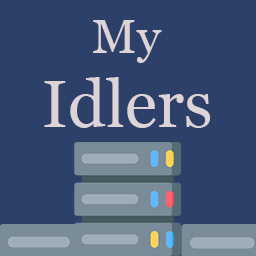
Note: Create, Update and Delete are disabled.
Project sponsor
Cloud Five Limited for providing the hosting for demo installation.
2.1.0 changes:
- Added Seedbox CRUD
- Added dark mode (settings option. Bootstrap-Night https://vinorodrigues.github.io/bootstrap-dark-5/)
- Added some foreign keys for certain tables
- Added functions for IP and label assignments
- Added functions to forget (clear) cache, preventing chunks of duplicate code
- Added VMware to server virt select dropdown options
- Added Kharkiv and Sao Paulo to locations seeder
- Updated Controllers with DB calls and logic moved to relevant Model
- Updated YABs inserts for version v2022-05-06
- Updated DB calls to use caching
- Updated Home blade info cards to be col-6 instead of 12 when on mobile
- Updated home page view links on recently added
- Fixed YABs insert error not displaying
Requires
- PHP 8 (8.1 recommended)
Features
- Add servers
- Add shared hosting
- Add domains
- Auto get IP's from hostname
- Check up/down status
- Get YABs data from output
- Compare 2 servers
- Save & view YABs output
- Update YABs disk & network results
- Next due date system
- Multi currency compatibility
- Multi payment-term compatibility
- Pre-defined operating systems
- Assign labels
- Assign server type (KVM, OVZ, LXC & dedi)
- Easy to edit values
Install
- Run
git clone https://github.com/cp6/my-idlers.gitinto your directory of choice - Run
composer install - Run
cp .env.example .env - Edit (If needed) MySQL details in .env
- Run
php artisan key:generate - Run
php artisan make:database my_idlersto create database - Run
php artisan migrate:fresh --seedto create tables and seed data - Run
php artisan serve
Update
If you have at least version 2.0 installed:
- Run
git clone https://github.com/cp6/my-idlers.git - Run
composer install - Run
php artisan migrate
Run using Docker
docker run \
-p 8000:8000\
-e APP_URL=https://... \
-e DB_HOST=... \
-e DB_DATABASE=... \
-e DB_USERNAME=... \
-e DB_PASSWORD=... \
ghcr.io/cp6/my-idlers:latest
docker exec ... php artisan migrate:fresh --seed --force # Set up database one time
Managed Hosting
Run with a single click on PikaPods.com
API endpoints
For GET requests the header must have Accept: application/json and your API token (found at /account)
Authorization : Bearer API_TOKEN_HERE
All API requests must be appended with api/ e.g mydomain.com/api/servers/gYk8J0a7
GET request:
dns/
dns/{id}
domains/
domains/{id}
servers
servers/{id}
labels/
labels/{id}
locations/
locations/{id}
misc/
misc/{id}
networkSpeeds/
networkSpeeds/{id}
os/
os/{id}
pricing/
pricing/{id}
providers/
providers/{id}
reseller/
reseller/{id}
seedbox/
seedbox/{id}
settings/
shared/
shared/{id}
Notes
Public viewable listings
If enabled the public viewable table for your server listings is at /servers/public
You can configure what you want viewable at /settings
Due date / due soon
This is simply just a reminder. If the homepage is requested (viewed) when a service is over due date it will get reset to plus the term from the old due date.
E.g if the term is a month then the due date gets updated to be 1 month from the old due date.
Supporting YABS commands:
curl -sL yabs.sh | bash
or
curl -sL yabs.sh | bash -s -- -r
Make sure YABs output starts at the first line which is:
# ## ## ## ## ## ## ## ## ## ## ## ## ## ## ## ## ## #
Logo icons created by Freepik - Flaticon











