190 lines
7.9 KiB
Markdown
190 lines
7.9 KiB
Markdown
# My idlers
|
|
|
|
A web app for displaying, organizing and storing information about servers (VPS), shared & reseller hosting, domains,
|
|
DNS and misc services.
|
|
|
|
Despite what the name infers this self hosted web app isn't just for storing idling server information. By using
|
|
a [YABs](https://github.com/masonr/yet-another-bench-script) output you can get disk & network speed values along with
|
|
GeekBench 5 scores to do easier comparing and sorting.
|
|
|
|
## V2 notes
|
|
|
|
V2 build is a complete overhaul of My idlers with the project being moved onto the Laravel framework. This will simplify
|
|
development and most of the features from the original build will be present in V2.
|
|
|
|
Using Laravel will bring in an API endpoint and the possibilities to show servers publicly with certain parameters
|
|
removed.
|
|
|
|
[Old version live demo](https://myidlers.srv3r.com/)
|
|
|
|
[](https://shields.io/) [](https://shields.io/) [](https://shields.io/) [](https://shields.io/)
|
|
|
|
## 2.0 changes:
|
|
|
|
**Unfortunately you cannot migrate your current install to the new 2.0 version**
|
|
|
|
* Laravel framework (version 9).
|
|
* Breeze authentication.
|
|
* API GET for any of the CRUD data.
|
|
* Labels (titles/desc) system.
|
|
* Misc services.
|
|
* DNS CRUD.
|
|
* Reseller hosting.
|
|
* Make servers displayable public with config options to hide certain values.
|
|
* Vue JS used where possible.
|
|
* Datatables used on large tables (Locations, labels, and providers).
|
|
|
|
## Requires
|
|
|
|
* PHP 8 (compatible with 8.1)
|
|
* MySQL server
|
|
|
|
## Features
|
|
|
|
* Add servers
|
|
* Add shared hosting
|
|
* Add domains
|
|
* [Auto get IP's from hostname](https://cdn.write.corbpie.com/wp-content/uploads/2021/01/my-idlers-self-hosted-server-domain-information-ips-from-hostname.gif)
|
|
* [Check up/down status](https://cdn.write.corbpie.com/wp-content/uploads/2021/01/my-idlers-self-hosted-server-domain-information-ping-up-feature.gif)
|
|
* Get YABs data from output
|
|
* Compare 2 servers
|
|
* Save & view YABs output
|
|
* Update YABs disk & network results
|
|
* Next due date system
|
|
* Multi currency compatibility
|
|
* Multi payment-term compatibility
|
|
* Pre-defined operating systems
|
|
* Assign labels
|
|
* Assign server type (KVM, OVZ, LXC & dedi)
|
|
* Easy to edit values
|
|
* Order by table
|
|
* Tally/stats card
|
|
|
|
## Install
|
|
|
|
* git clone https://github.com/cp6/my-idlers.git into your directory of choice
|
|
* Run `composer install`
|
|
|
|
* Run `cp .env.example .env`
|
|
* Edit (If needed) MySQL details in .env
|
|
* Run `php artisan key:generate`
|
|
* Run `php artisan make:database my_idlers` to create database
|
|
* Run `php artisan migrate:fresh --seed` to create tables and seed data
|
|
* Run `php artisan serve`
|
|
|
|
## API endpoints
|
|
|
|
For GET requests the header must have `Accept: application/json` and your API token (found at `/account`)
|
|
|
|
`Authorization : Bearer API_TOKEN_HERE`
|
|
|
|
All API requests must be appended with `api/` e.g `mydomain.com/api/servers/gYk8J0a7`
|
|
|
|
**GET request:**
|
|
|
|
`dns/`
|
|
|
|
`dns/{id}`
|
|
|
|
`domains/`
|
|
|
|
`domains/{id}`
|
|
|
|
`servers`
|
|
|
|
`servers/{id}`
|
|
|
|
`labels/`
|
|
|
|
`labels/{id}`
|
|
|
|
`locations/`
|
|
|
|
`locations/{id}`
|
|
|
|
`misc/`
|
|
|
|
`misc/{id}`
|
|
|
|
`networkSpeeds/`
|
|
|
|
`networkSpeeds/{id}`
|
|
|
|
`pricing/`
|
|
|
|
`pricing/{id}`
|
|
|
|
`providers/`
|
|
|
|
`providers/{id}`
|
|
|
|
`reseller/`
|
|
|
|
`reseller/{id}`
|
|
|
|
`settings/`
|
|
|
|
`shared/`
|
|
|
|
`shared/{id}`
|
|
|
|
|
|
|
|
## Notes
|
|
|
|
**Public viewable listings**
|
|
|
|
If enabled the public viewable table for your server listings is at `/servers/public`
|
|
|
|
**Supporting YABS commands:**
|
|
|
|
```curl -sL yabs.sh | bash```
|
|
|
|
or
|
|
|
|
```curl -sL yabs.sh | bash -s -- -r```
|
|
|
|
**Make sure YABs output starts at the first line which is:**
|
|
|
|
```# ## ## ## ## ## ## ## ## ## ## ## ## ## ## ## ## ## #```
|
|
|
|
### Screenshots for v2
|
|
|
|
[](https://cdn.write.corbpie.com/wp-content/uploads/2022/02/My-idlers-home-page-v2.png)
|
|
|
|
[](https://cdn.write.corbpie.com/wp-content/uploads/2022/02/My-idlers-locations-page-v2.png)
|
|
|
|
|
|
### Screenshots for versions before v2
|
|
|
|
[](https://cdn.write.corbpie.com/wp-content/uploads/2021/02/my-idlers-self-hosted-server-info-cards.jpg)
|
|
|
|
[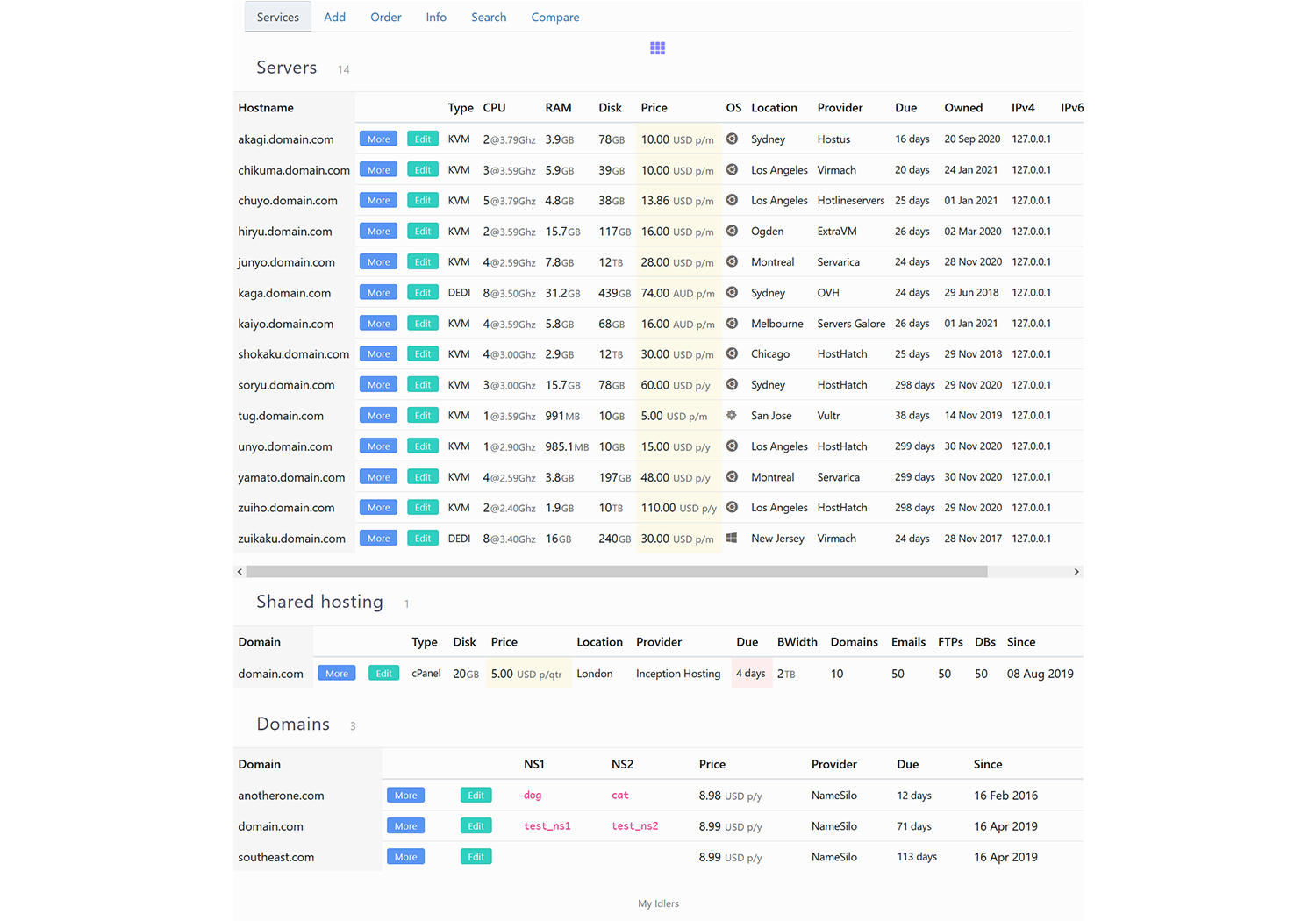](https://cdn.write.corbpie.com/wp-content/uploads/2021/02/my-idlers-self-hosted-server-info-table.jpg)
|
|
|
|
[](https://cdn.write.corbpie.com/wp-content/uploads/2021/02/my-idlers-self-hosted-server-info-more-modal.jpg)
|
|
|
|
[](https://cdn.write.corbpie.com/wp-content/uploads/2021/02/my-idlers-self-hosted-server-info-edit-modal.jpg)
|
|
|
|
[](https://cdn.write.corbpie.com/wp-content/uploads/2021/02/my-idlers-self-hosted-server-info-order-servers.jpg)
|
|
|
|
[](https://cdn.write.corbpie.com/wp-content/uploads/2021/02/my-idlers-self-hosted-server-info-search.jpg)
|
|
|
|
[](https://cdn.write.corbpie.com/wp-content/uploads/2021/02/my-idlers-self-hosted-server-info-summary-card.jpg)
|
|
|
|
[](https://cdn.write.corbpie.com/wp-content/uploads/2021/02/my-idlers-self-hosted-server-info-compare-two-servers.jpg)
|
|
|
|
[](https://cdn.write.corbpie.com/wp-content/uploads/2021/02/my-idlers-self-hosted-server-info-add-server-from-yabs.jpg)
|
|
|
|
[](https://cdn.write.corbpie.com/wp-content/uploads/2021/02/my-idlers-self-hosted-server-info-add-shared-hosting.jpg)
|
|
|
|
[](https://cdn.write.corbpie.com/wp-content/uploads/2021/01/my-idlers-self-hosted-server-domain-information-auto-location.gif)
|
|
|
|
[](https://cdn.write.corbpie.com/wp-content/uploads/2021/01/my-idlers-self-hosted-server-domain-information-auto-provider.gif)
|
|
|
|
[](https://cdn.write.corbpie.com/wp-content/uploads/2021/01/my-idlers-self-hosted-server-domain-information-ips-from-hostname.gif)
|
|
|
|
[](https://cdn.write.corbpie.com/wp-content/uploads/2021/01/my-idlers-self-hosted-server-domain-information-ping-up-feature.gif)
|
|
|
|
[](https://cdn.write.corbpie.com/wp-content/uploads/2021/01/my-idlers-self-hosted-server-domain-information-table-view.gif)
|
|
|